Practice Setup
Before you begin practicing you need to select your options in the Practice Setup window.
This window appears immediately after you click "Practice" in the Main Menu.
 THE PRACTICE SETUP SCREEN
THE PRACTICE SETUP SCREEN

 SELECTING A COURSE
SELECTING A COURSE
Your first step is to select which course you wish to play. Select the course from the list by clicking upon the Course Name. To the right an image of the course and a brief description will appear.
Note: Courses which have a small dot next to the name are Premium Courses. You can Preview these courses.
 CHOOSING THE PLAYER
CHOOSING THE PLAYER
Select your player by clicking on the Player drowdown.
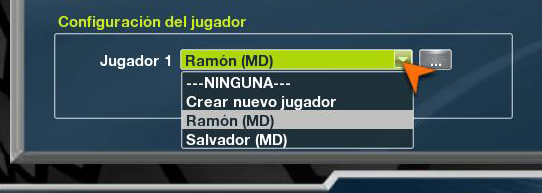
If you need to, click Create New Player. This takes you to the New Player window.
If you want to edit any of the settings for a player, click the Edit button. This takes you to the Edit Player window.
 SETTING OPTIONS
SETTING OPTIONS
To set options, click on the Settings & Options button. This will take you to the Settings & Options screen.
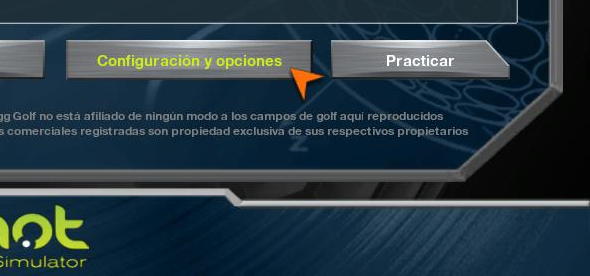
Here you can set options for Environment & Physics. These control weather conditions and the speed of the course.
 BEGIN PRACTICING
BEGIN PRACTICING
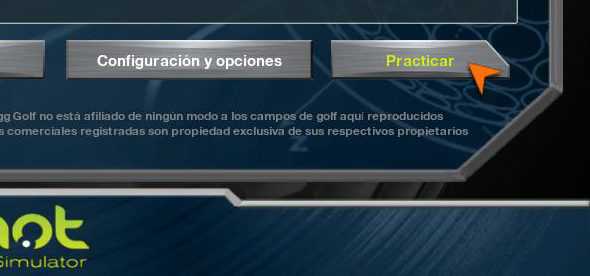
Once you have made all of your settings, click the Practice button.


