Preview Premium Courses
You can preview our Premium Courses before purchasing in either Game or Practice Mode.
During Game Setup and Practice Setup you will see the list of available courses.
Premium Courses which you do not yet own will have a small dot next to their name. Select your course and click the Preview button.

The Preview Setup window will have instructions. If the course has not been installed on your computer, you can download from the Setup window.

Once the course has been downloaded, you will be able to Preview.
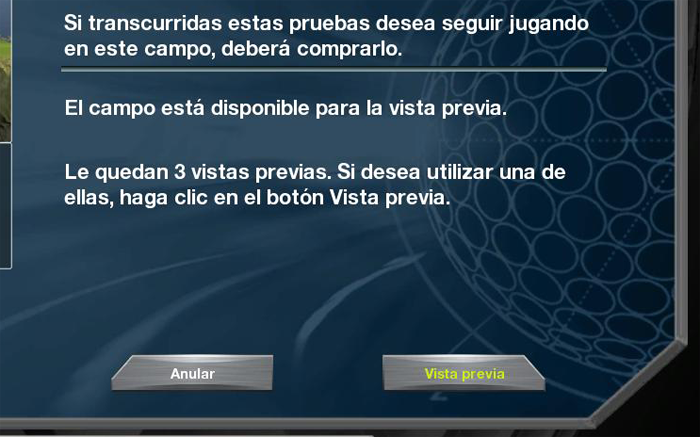
Each course has 3 previews available. You can enter and preview the course in either Game or Practice mode. Once you have used all three previews you will need to purchase the course in order to play it.


